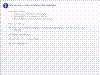RESOURCES
Web Design for Speed
By Mark Nenadic
Have you ever noticed that some sites are much faster than others. Or that some specific websites take a notably larger amount of time to load than others? Have you ever seen a site that begins by displaying only the background, and then shows the text all at once several minutes later? This is the sign of a poorly designed website, and you should make every effort to omit this web design mistake from your own works.
Tables are frequently used among web designers for creating an attractive and effective site. However, rarely do web designers create new tables for the different segments of their content. Instead, they simply divide the cells into which they will be placing their content ?the lazy road. While this may work very well if there are very few images ?or no images at all ?on your website, if this is not the case, then you will only be convincing your visitors to leave before they�ve even touched what your site has to offer them.
If your site has several images or is quite intense in its graphic usage, consider using separate tables for dividing your content. The reasons for this are many, but straightforward.
The first reason you should split your content among several tables can be explained by understanding the way that internet browsers read tables in a web site. Within a standard HTML site, the browser will display the text and the images as they load. However, when tables come into play, the browser will wait until the entire page has loaded before any of its contents are displayed within your visitor�s internet browser. All that is required is one large graphic to slow down the display of your entire site from within fifteen seconds to over a minute. Therefore, it is for precisely this reason that you should use separate tables to split your graphics from other elements of your site. Simply format the border, cell spacing, and cell padding at 0 so that the multiple tables are not visible to your viewers.
Using two or more tables is among the best ways to split up all of the data on your web site. The first table may consist of your logo and any header information that you wish to include in your web design. A second table can be the actual content of the site. If your page happens to be especially big, a third table can be added, for example for a particularly large graphic or other sizeable element.
This usually works quite well as the visitor will immediately be able to see your logo and some of the options offered by your web site as they wait for the rest of the page�s content to load.
You can also choose to split up your content by creating tables within your tables. This will allow the main table to load first, displaying its own contents while the tables within it continue to load. This makes the loading time of your page notably faster, and still provides the viewer with something to look at and read as the page�s sub-tables continue to load.
As an additional note, to continue to save on loading time, it is discouraged that you should use elements such as Java, Shockwave, and ActiveX programs within your tables. Instead, use JavaScript within your web page tables as it is much faster in its loading and its execution.
These techniques are highly valued by web designers who prioritize fast loading websites, and who understand how important it is to get your content in front of your visitors as quickly as possible in order to discourage them from going elsewhere to find a faster site.
Whenever possible, consider your visitors with slower connections ?such as dial up ?and test the speed of your site before finalizing its web design. Remember that most visitors find it much easer and much more appealing to simply click away from a slow site and find a fast one than to wait forever for a sluggish load. The rule of thumb is to have your first information up within 10 seconds for even the slowest connections, and then build rapidly from there, providing additional information and content before the viewer can become bored or frustrated.
Copyright 2006 Mark Nenadic
About The Author
Mark Nenadic is the director and face behind FifteenDegrees-North https://www.15dn.com where you will find articles and resources to help with SEO, marketing and Web design.
This article was posted on March 13, 2006