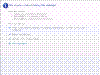RESOURCES
Step by Step Guide to Setting up a New WHM cPanel Server for Web Hosting Accounts
By Rodney Ringler
This is a guide to setting up a new WHM/cPanel Server to be used for web hosting accounts. It is intended for web hosting company administrators and dedicated server owners. For under $99 per month, it is easier than ever to manage and run your own dedicated server. You can have guaranteed uptime from your datacenter, and outsourced support starting at $30/month. All you need to do is set up the server and get going. Whether it is for a web hosting company or a couple of personal websites, an inexpensive linux server is powerful, reliable, and easy to setup.
WebHostManager(WHM) is a common linux based tool for managing websites on a server. cPanel is a common control panel to manage an individual website. It allows you to add email accounts, view stats, make backups, install programs, etc. These 2 tools are the most inexpensive set used commonly to manage hosting accounts, and you will find them very prevalent in the budget shared hosting world. It usually adds about $20/month to the cost of a dedicated server but provides most of the features of the more expensive tools.
Whenever you order a dedicated server from a datacenter, you will receive a welcome email with details of the server including the server name, ip addresses, and root password. This information will allow you to setup and configure WHM so that you can host websites and use your own custom Domain Nameserver instead of a raw IP address.
The first thing you need to do is the setup of WebHostManager(WHM). This includes configuring the default Domain nameservers, main IP address, and server contact email address.
- Login to root WHM (https://:2086)
- In the left margin, click Next to run the setup wizard
- Agree to the end-user license agreement
- Edit setup
- Server contact email address: [email protected]
- Default Cpanel theme: x
- Default home directory: /home
- Home directory prefix: home
- Main shared virtual host IP: xx.xxx.xxx.xx (should be main IP of server)
- Hostname: server.yourserver.com
- Primary nameserver: dns1.yourserver.com
- Secondary nameservers: dns2.yourserver.com
- Leave everything else unchanged
- Click Save
Next, you need to setup the system quota. To do this follow these instructions:
- Click Next Step in left margin ?system sets up initial quota. No need to wait for initial quota to setup? Click Next Step again
- DO NOT enable namesever. Click Next Step again
Now we need to setup the Resolver. This is specific to your datacenter and the information will be provided in the Welcome details for your dedicated server.
- Resolver setup:
- Click Continue
- Primary Resolver: xx.xx.xx.xx (this is datacenter specific)
- Secondary Resolver: xx.xx.xx.xx (this is datacenter specific)
- Tertiary Resolver: leave blank
- Click Continue
- Click Next Step
- Not necessary to enter a MySQL root password
- Click Finish
Initial setup is done, and you should now be able to login to root WHM. Now you can create the accounts needed to setup the nameservers that you want to use on this dedicated server.
- Login to root WHM again
- �Create a New Account?(this is to be the main account: yourserver.com). Do not give this account a dedicated IP? It will use the main server�s shared IP address.
- Under �IP Functions? click �Show IP address usage? If only the main server IP is listed, that means you have to add the additional IP address to the server. Click �Add a New IP address? and enter: xx.xx.xx.xx-xx Leave subnet mask unchanged, and click �Do It?/li>
- Click Show/Edit Reserved IPs, and check an IP to reserve it, and enter a reason (i.e. dns2.yourserver.com)
- Under �DNS Functions?click �Edit DNS Zone? then select yourserver.com and click �Edit? Use the main IP address for the first 2 lines and the next IP address assigned to the server for the third line.
- Under �Add new entries below this line? enter:
server 14400 IN A xx.xx.xx.xx (leave far right box blank)
dns1 14400 IN A xx.xx.xx.xx (leave far right box blank)
dns2 14400 IN A xx.xx.xx.xx (leave far right box blank) - Note: The above entries are DNS entries for the two nameservers being created, and the sever name dana.hostyourself.com. Once you�ve enter the three entries, click �Save?/li>
- Under �Add new entries below this line? enter:
- If you get an �Error reloading BIND?error, go to �Restart Services?and click �DNS Server (BIND)? then click YES to restart Bind.
That�s it! Now the server is all setup and ready to host cPanel hosting account with the nameservers dns1.yourserver.com and dns2.yourserver.com. Of course you still need to go to your registrar and register these 2 new nameservers and wait for normal propagation of 24-48 hours until the new nameservers will work.
If this is a server being setup for a dedicated customer, be sure to tell them:
- IP addresses of nameservers so he can register them with his registrar
- Root login information
- Login info of main account you created for him
- Tell him NOT to delete the main account, since doing so will also delete the DNS zones you setup above
- New DNS zones should be added to the old server to help with DNS propagation.
If you follow these simple instructions once you get your server from the datacenter, then you will be ready to load websites and hit the internet. With cheap outsourced support companies available and world class datacenters providing under $99 servers there is no reason not to tackle the world of dedicated servers and web hosting for yourself.
About The Author
Rodney Ringler is President of Advantage1 Web Services, Inc., which owns a network of Web Hosting Websites including HostedToday.com, Roundberry.com, and HostingKnowledge.net. Rodney has over 15 years industry experience from programming to web hosting.
[email protected]
This article was posted on March 08, 2006